Sub Mini

Oversikt
Oversikt
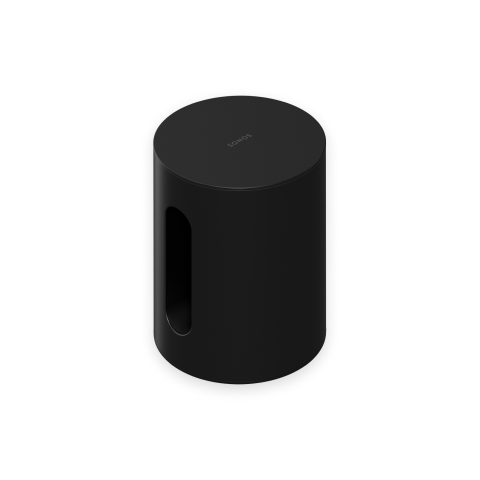
Den kompakte trådløse subwooferen for dristig bass—
- Legger umiddelbart til en dimensjon av dyp basspåvirkning til din lytteopplevelse.
- Doble kraftkansellerende woofere nøytraliserer summing og forvrengning.
- En kompakt tolkning av vår premium trådløse subwoofer som er ideell for et lite eller mellomstort rom, og lave til moderate lydnivåer.
- Miks og match Sonos-produkter for å skape ditt trådløse lydsystem, og legg til når som helst.
- Se Konfigurering når du er klar til å legge til Sub Mini i Sonos-anlegget ditt (sørg for at Sonos-produktet du planlegger å bruke med Sub Mini allerede er konfigurert).
Kontroller og knapper
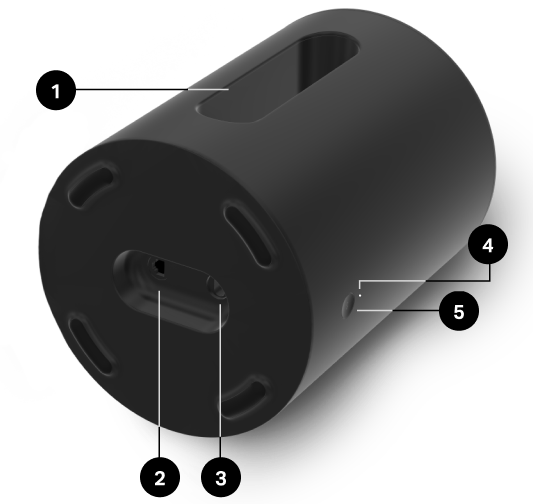
1 | Sentertunnel | Flytter luft effektivt for å maksimere bassen. |
2 | Ethernet-port | Bruk en Ethernet-kabel hvis du vil koble til en ruter (valgfritt). |
3 | Vekselstrøminngang (nettilkobling) | Bruk bare den medfølgende strømledningen for å koble til et strømuttak. (Bruk av en tredjeparts strømledning vil gjøre garantien ugyldig.) Sørg for å bruke riktig strømadapter for ditt land. |
4 | Statuslys | Viser produktets tilkobling til WiFi, indikerer når volumet er dempet, og signaliserer feil. Finn ut mer Hvis lyset er distraherende, kan du slå det av i rominnstillingene dine. |
5 | Join-knapp | Trykk for å koble til under konfigurering. |
Velg en plassering
For å få den beste lydopplevelsen, plasser Sub Mini oppreist nær høyttaleren du skal bruke den med. Senterkanalen kan vende i hvilken som helst retning.
Hvis du plasserer Sub Mini mot en vegg eller møblene dine, la det være nok klaring slik at luften kan bevege seg fritt gjennom senterkanalen.
Merk: Sørg for at høyttaleren du parer Sub Mini med allerede er satt opp i systemet ditt før du legger til Sub Mini.
Finn ut merom kompatible produkter.
Koble til kablene
1 | Sett i strømledningen, og koble den til Sub Mini. | |
2 | Last ned Sonos-appen fra app-butikken hvis du ikke har den fra før. Du bruker den til å konfigurere og betjene Sonos-anlegget. Se Konfigurering for mer informasjon. | |
Endre høyttalerparing
Du kan enkelt endre hvilken Sonos-høyttaler Sub Mini-en din er paret med under konfigureringen.
Sub Mini er kompatibel med de fleste forsterkede Sonos-produktene som kjører S2-programvaren. Anbefales for bruk med Beam, Ray, One, One SL og Symfonisk-produkter.Finn ut mer
- Hvis du flytter Sub Mini til et nytt rom, må du plugge den inn igjen og vente på at statuslampen slutter å blinke.
- Gå til Innstillinger
 .
. - Velg produktet Sub Mini-en din er paret med.
- Velg Fjern Sub , og par deretter Sub Mini med et annet Sonos-produkt.
Merk: Når Sub Mini er paret med en Sonos-høyttaler, vises den ikke separat i anlegget ditt. Alle endringer du gjør på høyttaleren, som volum, demping eller musikkvalg påvirker også Sub Mini.
Spesifikasjoner
| Funksjon | Beskrivelse |
|---|---|
Audio | |
Forsterker | To klasse-D digitale forsterkere. |
Woofere | To 6" kraftkansellerende subwoofere plassert ansikt til ansikt for å minimere summing, rasling og forvrengning. |
Arkitektur | Forseglet kabinett nøytraliserer forvrengning og forbedrer bassresponsen. |
Frekvensrespons | Spiller ned til 25 Hz. |
Digital behandling | En blanding av equalization og avanserte begrensningsalgoritmer gjør at Sub Mini kan produsere den dype, rike bassen som vanligvis er forbundet med mye større subwoofere. |
Justerbar EQ | Lydinnstillingene justeres automatisk for å balansere Sub Mini og det/det tilkoblede Sonos-produktet/produktene. Bruk Sonos-appen til å justere bass og volum manuelt. |
Strøm og tilkoblingsmuligheter | |
Trådløs tilkobling | Kobler til WiFi-nettverk med en hvilken som helst 802.11a/b/g/n 2,4 eller 5 GHz sendekapasitetsruter. |
Ethernet-port | 10/100-port for fastkobling til ruteren din. |
Strømforsyning | Automatisk omkobling, 100-240 V, 50/60 Hz intern strømforsyning |
Minne | 4 GB SDRAM 4 GB NV |
CPU | Dobbelkjernearkitektur |
Støttede produkter | Minst ett forsterket, ikke-bærbart produkt, som Sonos Beam, Ray, One, One SL eller Symfonisk.Finn ut mer |
GENERELT | |
Dimensjoner (H x D) | 9,1 tommer x 12 tommer (305 mm x 230 mm) |
Vekt | 14 lb (6,35 kg) |
Driftstemperatur | 32° til 104° F (0 til 40° C) |
Lagringstemperatur | -13 til 158° F (-25° til 70° C) |
Pakkeinnhold | Sub Mini, strømkabel (2 m) og hurtigstartguide. |
Farger | Svart, hvit |
Avslutt | Matte |
* Spesifikasjoner kan endres uten forvarsel.
Viktig sikkerhetsinformasjon
- Les disse instruksjonene.
- Ta vare på disse instruksjonene.
- Følg alle advarsler.
- Følg alle instruksjonene.
- Ikke bruk dette apparatet i nærheten av vann.
- Rengjør bare med en tørr, myk klut. Vaskemidler eller løsemidler kan skade overflaten på Sonos-produktene dine.
- Ikke blokker noen av ventilasjonsåpningene. Installer i henhold til produsentens instruksjoner.
- Må ikke installeres i nærheten av eventuelle varmekilder slik som radiatorer, varmluftskanaler, ovner eller andre apparater som produserer varme.
- Beskytt strømkabelen mot å bli gått på eller klemt, særlig ved kontakter, stikkontakter og stedet der de kommer ut av apparatet.
- Bruk bare tilbehør og utstyr som er spesifisert av produsenten.
- Koble fra apparatet under tordenvær eller når det ikke brukes over lengre tidsperioder.
- Dette produktet har ingen deler som kan repareres av brukeren. Det må ikke åpnes eller demonteres, og du må ikke forsøke å reparere det eller skifte noen komponenter. Overlat all service til kvalifisert Sonos-servicepersonell. Det er nødvendig med service når apparatet har blitt skadet på noen måte, slik som at strømledningen eller -pluggen er skadet, hvis det er sølt væske på eller fremmedlegemer har kommet inn i apparatet, hvis apparatet har blitt utsatt for regn eller fuktighet, ikke fungerer som det skal eller det har falt i gulvet.
- Strømpluggen bør være lett tilgjengelig for å koble fra utstyret.
- Advarsel: Ikke utsett apparatet for regn eller fuktighet, det kan medføre fare for brann eller elektrisk støt.
- Ikke utsett enheten for drypp eller sprut og plasser ikke gjenstander som er fylt med væske, slik som vaser, oppå apparatet.